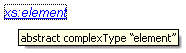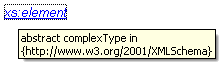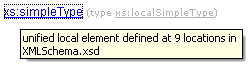FlexDoc/XML - XSDDoc - Parameter Tree
About XSDDoc parameters
«Show» parameter group
This parameter group controls the generation of various small fragments (like parts of component names, specific sections etc.)
| Parameter | Name / Type / Description |
|---|---|
| Link Titles (Tooltips) |
show.linkTitle : boolean
Specify whether to generate hyperlink titles.
In HTML, hyperlink titles are specified using
|
show.linkTitle.name : boolean
Specify whether the component link title (tooltip) will include the name of the component. This will look as on the screenshot: |
|
show.linkTitle.namespace : boolean
When a hyperlink appears on a schema component name, it would be helpful to use the link tooltip to quickly see what a namespace this component belongs to. This might be particularly useful when the XML schemas you document define many components with equal local names, however, in different namespaces and no prefixes are defined for those namespaces at that. This parameter allows you to generate such tooltips. When it is selected (true), the titles of hyperlinks leading from component names
will include the namespace URI of those components,
as shown on the following screenshot:
|
|
show.linkTitle.schema : boolean
Specify whether the component link title (tooltip) will include the name of the XML schema file, where the component is defined. For global components, that will add a text like this:
|
|
| File Locations |
show.fileLocation : boolean
Specify whether to show the location of schema source files (or URLs) |
show.fileLocation.relative : boolean
Specify whether to display the schema location as relative pathname.
When this parameter is selected ( |
|
show.fileLocation.hyperlink : boolean
Specify whether to generate a hyperlink to the schema file.
When this parameter is selected ( When the displayed schema location is a relative pathname, the hyperlink is generated relatively to the location of the given document file. Otherwise, the hyperlink is generated to an absolute URL either on the local system or remote one. |
|
| Namespace Prefixes |
show.nsPrefix : boolean
Specify whether to add namespace prefixes to any XML names appearing in the generated documentation. As you may know, each XML name is not just a string. Rather, it is a vector of two values: { namespace URI, local name } Any namespace prefixes used in the output documentation originate from the namespace URI/prefix bindings declared in the source XSD files. For a particular XML name, its namespace prefix is generated according to the binding for the given namespace found the nearest to the documentation context where that XML name appears. Example: Suppose you generate documentation for two XML schemas: schema1 and schema2.
The schema1 is targeted to the namespace associated with
The schema2 is targeted to a different namespace, however, it also uses MyType,
which it imports from the schema1.
To reference to that type, the schema2 binds the
In the parts of the documentation related to schema1 you will see:
|
| Element Name Extensions |
show.elementNameExt : enum {"always", "repeating", "never"}
Specify whether to generate extended names of local elements. Local elements are the locally defined element components. For more information, please see: Documenting of local elements. The extended name of a local element is made of its normal name extended with some short info about the possible element location or its type. For example:
The name extension is needed to distinguish that element in the documentation from other local elements, which share the same XML name, however have different content. The name extensions may be not necessary for local element with unique names. For instance, some XML schemas are designed (or generated) so that almost all element components are declared locally, except only the root element. At that, all element names may be unique. So, the name extensions are not really needed and will only overload the documentation. Possible Choices:
|
| About (footer) |
show.about : enum {"full", "short", "none"}
Specify whether to generate the "About" section added at the bottom of each generated document. This section shows certain information about FlexDoc/XML software and XSDDoc template set, which power this XML Schema Documentation Generator. Possible Values:
|