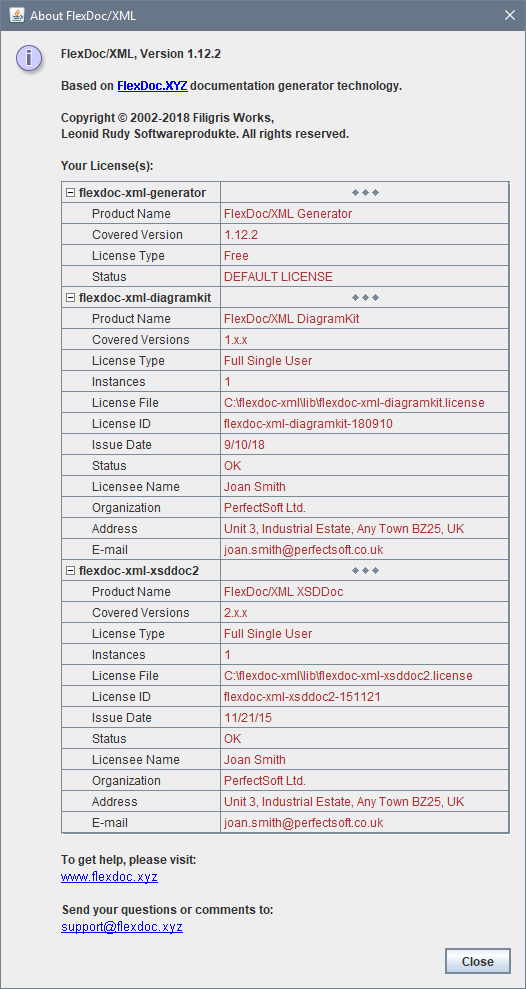Licensing
- Licensed Entities
- Free License
- Demo License
- Trial License
- Full License
- Promo License
- Licensing of Templates
- Multiple Licenses
- Getting Help
1. Licensed Entities
By its nature, FlexDoc software can be described simultaneously in three different categories:- A software development tool, which manifests itself as the Template Designer (as well as the template language it visualizes).
- A run-time environment, which is the Template Interpreter / Output Generator.
- Template applications that implement particular end-user tasks (e.g. XML Schema Documentation Generator).
Breaking the software into different editions does not solve the problem completely, because this cannot cover all possible usage scenarios: either someone will have to pay for what they do not actually need or we are forced to give away valuable features without any compensation for them (and, therefore, will have little funds to develop them further).
The goal of this licensing system is to allow people to pay exactly for what they actually want to use and, at the same time, to keep the integrity of the software as a whole. That is achieved by introducing multiple licenses covering different groups of related features/functionality. These are called licensed entities.
It works as follows. A particular software package is always the same and may include lots of functionality (for instance, FlexDoc/XML or FlexDoc/Javadoc). Without the proper licenses that functionality works only in a reduced or demo mode (see Demo License). When you want to use some set of features grouped under the licensed entity «A», you buy a Full License for «A». If you need more features that belong to the licensed entity «B», you buy another license covering «B». Both (or more) licenses can be installed together. As a result, you get software that does what you need and pay only for what you use.
There are following types of licensed entities:
| Licensed Entity | Details |
|---|---|
| SDK (System Development Kit) |
First of all it includes the Template Designer – a high-quality GUI to create/modify templates.
The «SDK license» covering it essentially provides a possibility to create/modify templates.
Above that, SDK license may cover some extended functionality of the Generator (see below).
SDK license may be a Demo, Trial or Full License.
Currently, there are two SDK licenses:
|
| Template Interpreter / Output Generator |
This is the run-time environment to execute templates (called «Generator» for short).
The result of its working is typically some number of generated output files (that is the output documentation).
The most part of the Generator functionality is provided under the Free License. That is called «free Generator» and always available immediately as the Generator being run. However, some extended functionality (for instance, the possibility to execute trial templates) is unlocked only in the presence of a Trial/Full SDK License. |
| Template Application |
Template applications implement what FlexDoc software is all about – particular documentation generators.
From the point of licensing, all template applications are divided into the following categories:
|
| Diagramming Plugin |
Diagramming plugins are special Java-hardcoded modules that generate graphical representations (i.e. charts, diagrams) of various things described
by the data processed by the templates.
Although diagramming plugins are held in the same single FlexDoc executable jar-file, they are not parts of the Generator. Rather, they may be considered as functional extensions of particular template applications and are controlled and invoked from the templates. See also: FlexDoc/XML | Features | Diagramming Plugins Currently, there are three diagramming plugins: |
- FlexDoc/XML | XSDDoc | Which Licenses You Need - Use Cases
- FlexDoc/XML | WSDLDoc | Which Licenses You Need - Use Cases
2. Free License
Free License is provided for some Filigris Works software components to allow using them free of charge.The most important of such components is the Generator, which allows you to run the template applications. Others are Basic Templates.
Generated Output
When the output documentation was generated only under Free License(s), it is free for any possible usage. In particular:- You may change the content of the generated files in any way you need, e.g. edit/remove some blocks, add your own, etc.
- You are free to distribute your generated/modified documents with no limitations.
See also: Multiple Licenses
3. Demo License
Demo License is currently provided for some Filigris Works software components.Demo License is available free of charge once you have downloaded the software covered by it. The license is activated automatically each time you run the software (and no corresponding trial or full license found). No registration is required for that.
Under Demo License, the software works in demo mode, which is interpreted as follows:
| Software Type | How it works in Demo Mode |
|---|---|
| Commercial Template Applications |
No limitations on whatever functionality. However, only limited number of major items
(e.g. XSD components, Java classes etc.) are fully documented, which depends on the demo limits embedded in a particular template set
(and main template) you run.
When the demo limits are not exceeded (on small input data/projects), you will get the complete documentation without any distortions! Otherwise, some content will be omitted and the messages included saying which exactly limits were exceeded. Anyway, the result documentation will be minimally distorted to allow you to evaluate how everything would look under the Full License. |
| Diagramming Plugins |
No limitation on whatever functionality.
However, only limited number of diagrams is generated according to the demo limits embedded in a particular template set
(and main template) you run, with which the plugin works.
When the demo limits are not exceeded, you will get all diagrams! Otherwise, some diagram sections in the output will show up with omitted content and the messages included saying which exactly limits are exceeded. Anyway, those diagrams actually generated will be complete, with all possible hyperlinks and undistorted with any watermarks. So, you will be able to evaluate how everything would look when generated under the Full License. |
| Template Designer | You will be able to investigate any functionality, however unable to save any created/modified templates. |
Generated Output
The output documentation and diagrams generated under Demo License are free for any possible use. In particular:- You may change the content of the generated files in any way you need, e.g. edit/remove some blocks, add your own, etc.
- You are free to distribute your generated/modified documents and diagrams with no limitations.
Templates
Demo License does not allow you to create or modify any templates.Template Designer will work only in demo mode. You will be able to investigate any functionality, however unable to save your created/modified templates.
For further information, please see: Licensing of Templates
4. Trial License
Trial Licenses are provided for those software components of Filigris Works that are available for Commercial Licensing.The purpose of Trial license is to allow you for free to evaluate all functionality you are interested in (and check that everything works properly as you expect) before buying the corresponding Full License.
- License for FlexDoc/XML XSDDoc – covers the implementation of XML schema documentation generator itself
- License for FlexDoc/XML DiagramKit – covers the diagramming plugin
- All implemented functionality (covered by the Full License) is unlocked
- No limitations on the input data, number of documented items, number and size of the output files etc.
A standard Trial License is valid for 30 days. You may request for an extension of your Trial License for another 15 days (30 days). However, that possibility may be limited.
If you have any problems or questions concerning your trial, please let us know by sending an email to: support@flexdoc.xyz
Generated Output
Any output files generated under one or multiple Trial Licenses may be used for evaluation purposes only. You are strictly prohibited to use the generated documentation (or any parts of it, including diagrams) for any other tasks.To enforce that condition
-
All output documents (in both HTML and RTF formats) generated under at least one Trial License will be distorted by replacing
some letters with shade ('░') characters.
Additionally, at the end of each generated output document there will be a trial message like the following:
where you can see, which trial licenses were used (involved) in the generation of that particular document.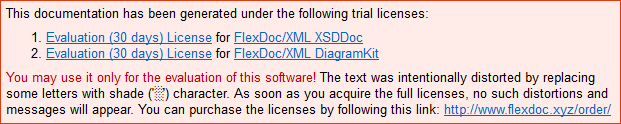
-
All diagrams generated by Filigris Works own diagramming software (e.g. FlexDoc/XML DiagramKit) working under a Trial License
will contain special watermarks, like on this screenshot:
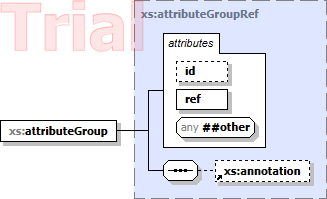
Templates
You may create/modify any templates under a Trial License that covers the Template Designer (i.e. SDK license).For further information, please see: Custom Templates
5. Full License
In some texts on this site, the Full License also referred to as «Commercial License», and the software components, to which it is available, – as «commercial» ones.
Under this term, the Software provided by Filigris Works is licensed to a specific individual person or legal entity.
The Software is priced on a per-user basis and any license specifies the authorized number of users, the licensee name, organization and e-mail address.
Each Full License is a floating license. It means that the license may be installed on any number of computers and used by any number of people, provided that the number of concurrent users never exceeds the number of licensed users.
Restrictions
FlexDoc Software currently does not include any specific license manager that checks the number of concurrent users. You should ensure this by yourself so as to comply with your license. If you cannot control it you should buy more licenses (e.g. for each of the potential users)!The Software (or any part of it) licensed under the Full License may not be redistributed separately or as a part of any other application. However, any output produced by the Software (including the template files created with it) may be freely distributed without limitations.
The Full License permits of using it to only a specific individual person, who purchased the license, or members of the licensee company/organization as a single legal entity.
The license may not be transferred to any other company/organization or individual, except the direct successor of the licensee who takes over the full legal rights and responsibility over the licensee business.
Delivery
The Software is only available through electronic delivery via Internet (see downloads). The fully functional version of the Software is unlocked by the license certificate (key) sent to the user via e-mail to the specified e-mail address.The license certificate represents a plain-text file with the information about the license and the licensee. The license file should be installed together with the Software according to the provided instruction.
Maintenance and Support
Each Full License includes the following maintenance and support:-
Unlimited email support for a period of one year.
The unlimited support means that you will normally get a reply on your e-mail during the same or the next working day, and we will keep corresponding with you until you have all your questions or problems fully resolved.
-
Free bugfix updates for the licensed version of the Software (see also below).
If you report us a bug and provide with some information about how and where that bug is happening (in most cases, just a full Java Exception Stack Trace would suffice), normally, we can fix it and prepare an update during 2-3 following days. In fact, we have been very rarely reported about bugs, so that was experience from those few cases.
Upgrade Possibilities
The owners of a Full License are eligible for free upgrades within the same generation (major version) of the licensed Software product. For example, if you purchase a license for the Software version 1.0, your license is automatically extended to versions 1.1, 1.5.1 and so on.Besides that the Full License is automatically extended to any version of the licensed product (feature) released during 1 year following the license issue date. That, however, applies relative to the whole software package, not a particular product version.
Suppose that at Sep-2021, you have purchased a license for FlexDoc/XML DiagramKit, which is a part of FlexDoc/XML software package. At the time of your purchase:
- DiagramKit was version 1.1 – so, your license covers the major version 1.
- FlexDoc/XML was version 1.12.5 – that version number is mostly for the reference (although, the SDK License is attached to it).
- DiagramKit version 2.0 – that is, some major improvement of DiagramKit have been made, worth increasing its major version number.
- FlexDoc/XML version 1.13
Now, suppose that a year later at Oct-2022, we have released a yet another version of FlexDoc/XML that it includes:
- DiagramKit version 2.1 – no much changes about DiagramKit.
- FlexDoc/XML version 1.14 – other great things have been added/improved elsewhere.
Generated Output
The Full License imposes no limitations on the generated output files. In particular:- You may change the content of the generated files in any way you need, e.g. edit/remove some blocks, add your own, etc.
- You are free to distribute your generated/modified documents/files with no limitations.
However, if during the generation of some files any Trial Licenses were involved, the whole output is considered as the trail one.
See also: Multiple Licenses
Templates
The Full SDK License (i.e. the one covering the Template Designer) allows you:- To create/modify any templates.
- To execute any trial templates (without any limitations).
- To distribute your custom templates to anyone else.
See also: Licensing of Templates
6. Promo License
Promo License is an equivalent of Full License and can be given to anyone for free. Instead of paying cash, you are required to help us promoting our software on Internet (particularly to search engines).To apply for a Promo License, you need to fulfil either of the following:
-
Publish an article (on whatever topic you want) at one of the high-ranking sites
(like dzone.com or medium.com),
in which you mention our product with a direct link to its home page.
Send us the link to that article then!
If you are able to do that, we will grant you a permanent Promo License (the full equivalent of the commercial one) covering all features of the given product line (e.g. in case of FlexDoc/XML that will be an equivalent of 1250 EUR).
-
Publish a direct link to our product home page on your company/organization/project website.
The link must be either:
- Some text (annotation), in which you describe how you use our software and for which features you prefer it. The text may be short, however it must be intelligible and related to both your project and our product.
-
A documentation generated by our tool with the links to the tool's home page (inserted automatically by default).
Such a documentation can by produced initially under the Demo License.
-
blah-blah-blah site:your-company.com
You must be also committed to keep that link (listing, review, testimonial, documentation) online accessible to search engines for a period at least 1 year.
7. Licensing of Templates
Basic Templates
These are any templates developed by Filigris Works (and included in the provided software), which are not designated as “Commercial Template Applications”. In particular, this includes:- Any sample templates
- Template applications that implement some basic functionality essential for the entire product line
Commercial Template Applications
Commercial Template Applications (or «CTA» for short) are large template sets developed by Filigris Works to implement certain general very complex tasks.They provide the functionality, which is typically offered by other companies in the form of separate commercial software products (or specific features of them). For example, “FlexDoc/XML XSDDoc” template set implements a high quality XML Schema Documentation Generator.
It means that anything the template application is able to generate is programmed entirely within the templates themselves. The template interpreter, the template language and its embedded functions provide only a general basic functionality needed for a particular application field (e.g. XML). For instance, FlexDoc/XML by itself does not “know” anything about specific features you can see in the XML schema documentation generated with XSDDoc templates. Everything is programmed within the XSDDoc templates.
That allows you to quickly change something in the output documentation only by modifying a few related templates. See also: Custom Templates.
On the other hand, because CTAs actually solve some very complicated general tasks, they require separate licensing. So, each CTA has its own product name and version number, to which a license is attached.
CTAs may work under the following licenses:
| License Type | Details |
|---|---|
| Demo License |
This license is activated by default when no other licenses for the given CTA have been found.
Under the Demo License, the template application will work in demo mode, which is interpreted as follows:
|
| Full License |
This license unlocks all functionality implemented in the CTA,
with no limitations on the input data, number of documented items, number and size of the output files etc.
Any output files generated by a CTA under the Full License may be used for any purposes without limitations, provided that no other Trial Licenses have been used at that. See also: Multiple Licenses |
| Trial License |
This license unlocks all functionality implemented in the CTA, with no limitations on the input data,
number of documented items, number and size of the output files etc.
All output document generated by a CTA under the Trial License will be specifically distorted and contain trial messages at the end of each file. Any generated files may be used for the evaluation of this software only. |
Custom Templates
In this category fall all templates that were created or modified by the users working under a Trial/Full SDK license (that covers the Template Designer).This includes:
- Any templates developed completely by the users to solve their own specific tasks.
- Any templates derived from Basic Templates (i.e. produced by the modification of one or several templates included in a basic template set).
- Any templates derived from CTAs (i.e. produced by the modification of one or several templates included in a commercial template set).
- Custom templates created (or modified the last time) under the Full SDK license may be executed anywhere, including by the Generator working under the Free License.
-
Custom templates created (or modified the last time) under a Trial SDK license
are called trial templates.
Any trial template may be always executed in the presence of a Trial/Full
SDK license.
To make trial templates executable with the free Generator, they must be cleared from being "trail", that is updated (resaved) with the Template Designer working under the Full SDK license.
-
If you derive your custom templates from a CTA, in order to run them, you will need also Trial/Full License
covering that CTA.
For instance, if you want to customize the XML schema documentation generated by FlexDoc/XML XSDDoc by changing something in XSDDoc templates, you will need at least two licenses:
- License for FlexDoc/XML SDK – covers the Template Designer
- License for FlexDoc/XML XSDDoc – covers «XSDDoc» (the CTA implementing the XML Schema Documentation Generator).
- You may keep any your custom templates as long as you wish (even if you do not buy any licenses allowing running them)
Changing Templates Manually
In general, FlexDoc templates should be edited using the Template Designer.Although, the templates are plain-text files with the format looking somewhat similar to XML (see FlexDoc.XYZ | What are Templates? | About Template Format), there are several reasons why we do not encourage changing templates manually.
One of such reasons is that because of the licensing issues the template structure and content are locked with a special checksum. This prevents easily forging the templates in order to circumvent licensing terms.
However, when you need to quickly replace a certain string simultaneously in a number of template locations or translate lots of text labels into a different language, doing this by changing the templates in a simple text editor might be much faster.A Trial/Full SDK license allows you to do that. The following things can be changed in templates beyond the use of the Template Designer:
- Text labels
- FlexQuery expressions
- Descriptions
- Names of stock-sections and formatting styles
- File pathnames of called subtemplates
Because of this, we strongly recommend to backup your templates before editing them manually!
8. Multiple Licenses
You may combine (install) several licenses covering different features so as to use all of them together.For instance, along with a license for FlexDoc/XML XSDDoc – the XML Schema Documentation Generator, you may install a license for FlexDoc/XML DiagramKit – a diagramming plugin that generates XSD component diagrams. As a result, you will get a generator of XML schema documentation with diagrams.
Those licenses may be of different types. You may have a Full License for some feature you've been already using for a while and additionally to install a Trial License for another feature so as to try some enhancement of the functionality you already use.However, those combined licenses may have contradictive restrictions. So, the question arises: If licenses of different types impose different restrictions on the generated output, which of those restrictions apply to the output files generated under all those licenses?
The resolution is the following:
For example, when some output was generated simultaneously under both Full and Trial Licenses, that will be considered a trial output with all restrictions implied by the Trial License.
The following table shows all matching license types and their priorities (a license with the highest priority takes over all other licenses):
| License Type | Priority |
|---|---|
| Trial License | 3 |
| Demo License | 2 |
| Full License | 1 |
| Free License | 0 |
Example
An employee named Joan of some imaginary company called PerfectSoft Ltd. needed a good XML Schema documentation generator for her job task. She found one called “FlexDoc/XML XSDDoc” at this website. It happened to be a set of templates included in a software package “FlexDoc/XML”. When Joan downloaded that software and investigated it, she realized that that was exactly what she needed.Joan read that if she purchased a Full License for FlexDoc/XML XSDDoc, she would be able to generate a complete framed HTML (Javadoc-like) XML schema documentation that she needed right then. So, Joan asked her company to buy a license for FlexDoc/XML XSDDoc.
Some years later, Joan visited this website again and noticed that a new add-on had been released called “FlexDoc/XML DiagramKit”, which enhanced XSDDoc so to generate and include in the output XML Schema documentation the component diagrams. That was exactly what Joan missed for long time! So, she asked her company to purchase a license for DiagramKit as well. When Joan installed it along with her old license for XSDDoc, started the Generator and invoked the «About» dialog, she saw the following screen: