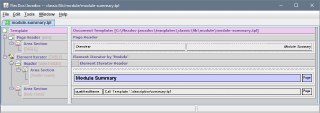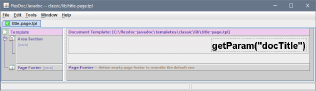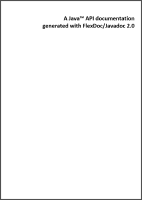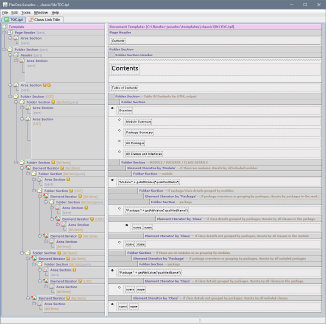FlexDoc/Javadoc - JavadocClassic - Templates
Section Subtemplates
Generate separate (relatively large) sections of the documentation, however, never separate files.module-summary.tpl
This template is used only to generate module summary included in the general Overview (produced overview.tpl template). In case of RTF documentation, it produces a separe RTF section with own page header.Controlled By Parameter:
Template Location:
-
{flexdoc-javadoc}/templates/classic/lib/module/module-summary.tpl
Called From:
Calls:
title-page.tpl
This template generates the Title Page (which will be the front page of the RTF documentation). By default, this template just prints with a large font the text specified in the parameter: Documentation Title. That text may also include some HTML markup, which will be recognized and rendered.Here is a sample output:
However, you may easily edit title-page.tpl template and add/change whatever you need (e.g. you can add you company logo or other images). So, the real purpose of this template is to be a placeholder for any customer-specific information.
On the following screenshots you can see a demo 'custom-title-page.tpl' (which is supplied along with JavadocClassic)
and the title page it generates (click to enlarge):
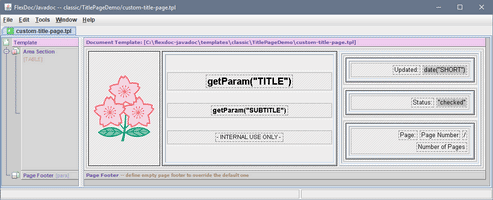 |
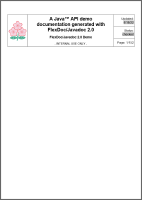 |
Template Location:
-
{flexdoc-javadoc}/templates/classic/lib/title-page.tpl
Controlled By Parameter:
Called From:
TOC.tpl
This template generates the Table Of Contents of the documentation. Table Of Contents is available in both RTF documentation and single-file HTML (generated with SingleDoc.tpl main template).In case of RTF, it is not actually generated. Rather, a special RTF “{TOC}” field is inserted. The real Table Of Contents is generated by MS Word according to that field and style/level paragraph settings specified on the headings of some documentation section. This produces the Table Of Contents looking as the following:
-
Overview....................... Module Summary.............. All Package Summary......... All Classes Summary......... Module1........................ Package1.................... Class1................... Class2................... ... Package2.................... ... Module2........................ ...
On the left screenshot you can see a sample Table Of Contents produced with this template (after updating/building it in MS Word); on the right is what this template generates in case of HTML:
 |
 |
Template Location:
-
{flexdoc-javadoc}/templates/classic/lib/TOC.tpl
Controlled By Parameter:
Called From: