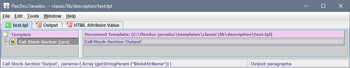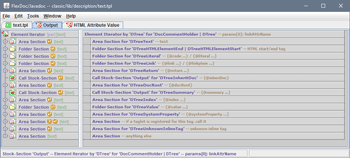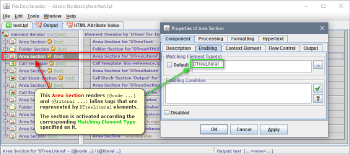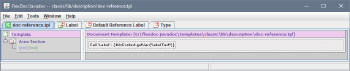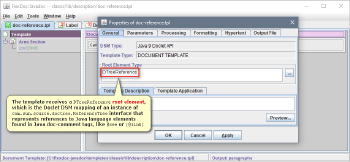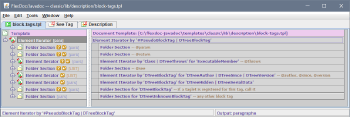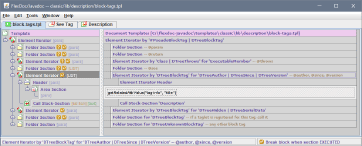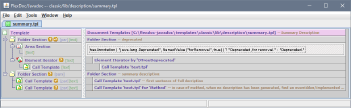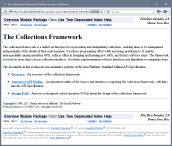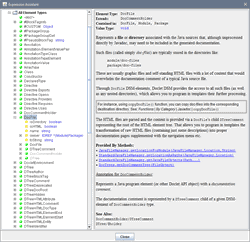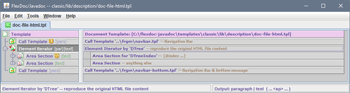FlexDoc/Javadoc - JavadocClassic - Templates
Description Subtemplates
Deal with all sorts of text descriptions that originate from doc-comments in the Java code and elsewhere, including any images provided through embedded HTML<img> tags.
text.tpl
This template generates all text descriptions found in the documentation, which originate from the doc-comments in the Java code.
This includes also any embedded images provided via HTML <img> tags.
'Output' stock-section that generates
everything. Such a construct is needed because that stock-section recursively calls itself and therefore needs to have a name.
Click to see in full size:
DocTree interface is extended by a number of other interfaces
found in
com.sun.source.doctree package,
which represent everything the doc-comment is made of, like:
- pieces of text
- HTML elements and their attributes
- inline tags
DocTree
objects) attached to them, which are obtainable through the specific methods of the corresponding interfaces.
Doclet DSM maps instances of
DocTree interface
onto 'DTree' DSM elements, which are obtained from
other DSM elements
- either as their children
- or via their specific DSM attributes returning
DTree-element references
DocTree
objects (representing a description) returned by the Doclet API
by iterating through the corresponding 'DTree' DSM elements, which those objects are mapped on,
and processing each of them according to its type (click to see in full size):
Here is a series of commented screenshots explaining how the rendering of {@code} / {@literal} inline tags works. Click to view all screenshots:
Template Location:
-
{flexdoc-javadoc}/templates/classic/lib/description/text.tpl
Called From:
- overview.tpl, module.tpl, package.tpl, class.tpl, deprecated-list.tpl, index-letter.tpl, serialized-form.tpl, doc-reference.tpl, block-tags.tpl, summary.tpl
Calls:
doc-reference.tpl
This template generates the hyperlinked text representation for Java language element references found in Java doc-comment tags like@see or {@link}, e.g.:
module/package.class#field
module/package.class#method(arg-types)
'DTreeReference' DSM elements.
So, the job of this template is to render DTreeReference elements.
Here is the template's root section block, which contains a single Area Section with a Call Stock-Section Control that generates everything. Click to see in full size:
Here is a series of commented screenshots explaining how this template works. Click to view all screenshots:Template Location:
-
{flexdoc-javadoc}/templates/classic/lib/description/doc-reference.tpl
Called From:
Calls:
block-tags.tpl
This template generates description sections typically produced from block-tags specified in doc-comments (of a Java program element), like shown on the following screenshot:
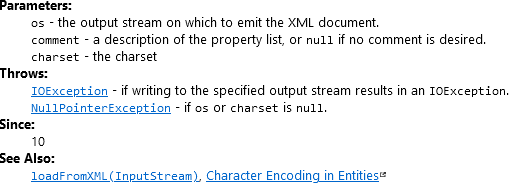
'DTreeBlockTag' DSM elements that represent block-tags obtained from Java doc-comments.
Additionally, some extra items are injected into the iteration scope to be added to the lists generated from the real block-tags of certain types (e.g. @see), so that everything looked
as single lists under the same headings. Those extra items are framed as special '#PseudoBlockTag' DSM elements,
which come not from the Doclet DSM, but created during the call of block-tags.tpl
and passed to it via the 'pseudoBlockTags' template parameter.
Both types of elements appear to the Element Iterator the same,
which allows processing them together. Here is how the obtaining of all those elements is specified:
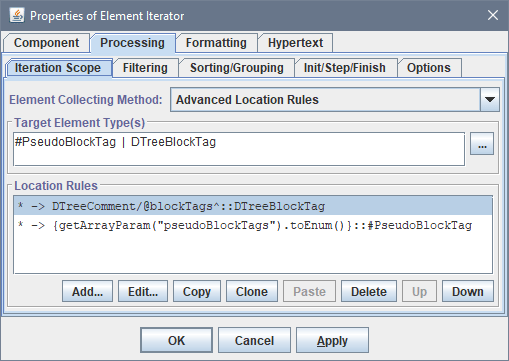
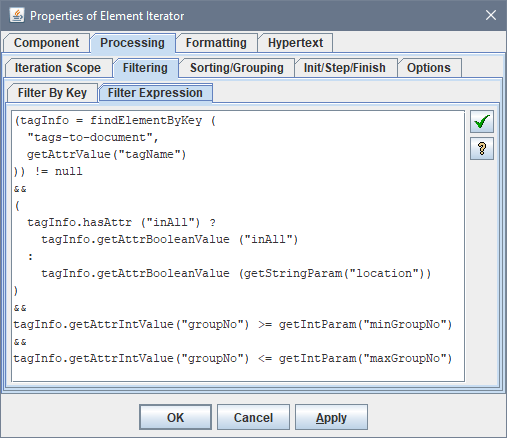
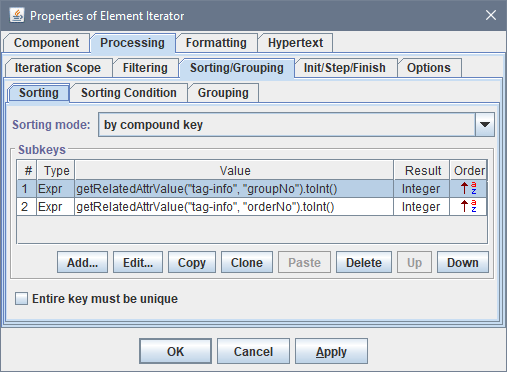
The tags of the same type (i.e. with the same tag name) have the same ordering number. So, they gather into continues sequences.
At last, the result collection of tags (i.e. DSM elements representing them) is broken into to the groups of tags of the same type:
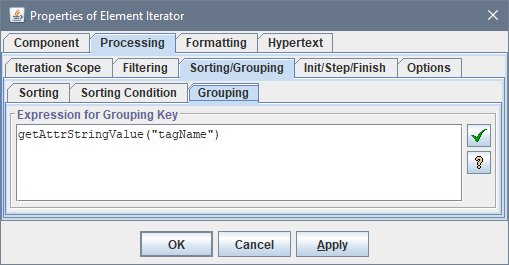
The main Element Iterator actually iterates those groups (or, rather the first elements from each group).
All group elements are accessible via the property iterator.groupElements within a FlexQuery-expression.
@author, @since, @version. The nested Element Iterator
iterates through the group of all tags of one of those types (for instance, there may be multiple @author tags in the same doc-comment) and prints their content separated with commas
under a single heading specific for this particular tag type:
And here is how that nested iterator is specified:
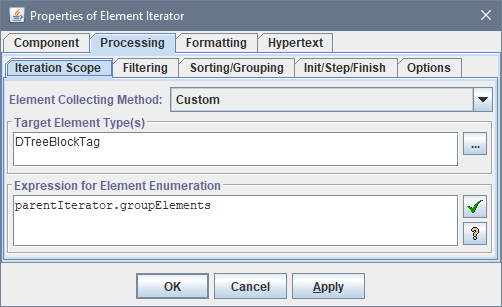
Template Location:
-
{flexdoc-javadoc}/templates/classic/lib/description/block-tags.tpl
Called From:
Calls:
summary.tpl
This template generates the summary description of a Java program element, which is used in summary tables (click to see in full size):-
DTreeComment/@firstSentence
Additionally, when the program element is deprecated, the message about that is displayed first.
Template Location:
-
{flexdoc-javadoc}/templates/classic/lib/description/summary.tpl
Called From:
- module.tpl, class.tpl, package-summary.tpl, class-summary.tpl, package-use.tpl, class-use.tpl, index-letter.tpl, module-summary.tpl
Calls:
doc-file-html.tpl
This template inserts in the documentation stand-alone description files like this one (click on the screenshot to see the real HTML): The actual content of every such a document comes from a corresponding HTML file found indoc-files directory by a package/module.
That source HTML is parsed (using
Doclet API)
and represented in Doclet DSM as a 'DocFile' DSM elements
shown here (click to enlarge):
The DocFile element is passed to this template, which just reproduces the original file content, adding to it the navigation bars to it at the top and bottom.
Here is the template's root section block (click to see in full size):
And this is how its main Element Iterator (shown selected on the template screenshot) is specified:
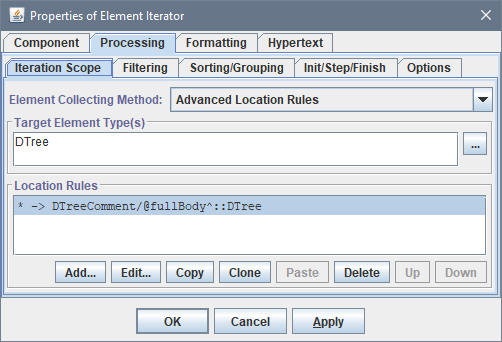
<body> tags), there is also the HTML's head (enclosed between <head> tags),
which equally needs to be reproduced in the result document. That is done as shown on the next screenshots.
Similar to the template root section block, the content of the HTML head is iterated in the Template Init Expression (the left screenshot),
but now using the means of FlexQuery functions, and accumulated in the 'head_content' variable.
Also, the HTML title is retrieved during that. Further, both title and the head content are passed into the expressions that provide the actual title and head of the result HTML document
(the top and bottom screenshots on the right):
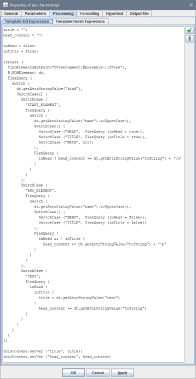
|
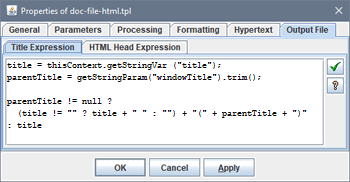 |
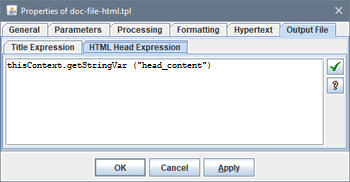 |
Template Location:
-
{flexdoc-javadoc}/templates/classic/lib/description/doc-file-html.tpl
Called From:
Calls: