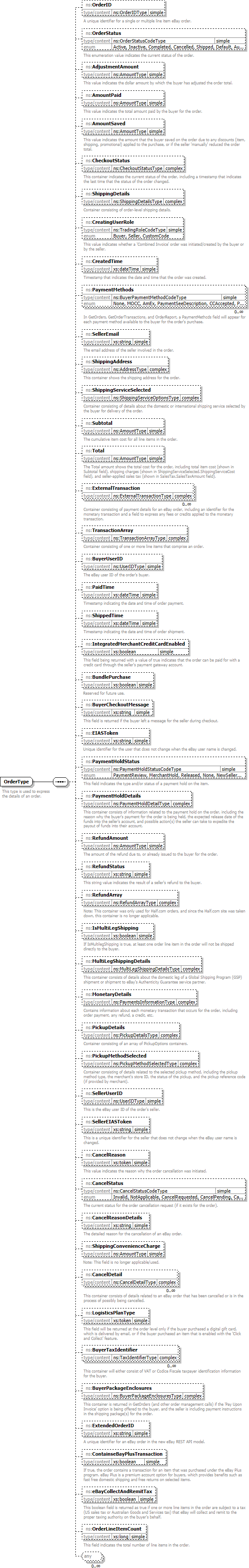
|
eBay Trading API |
|||||||||||||
Namespace: |
|
Content: |
|
Defined: |
|
Includes: |
|
Used: |
at 4 locations |
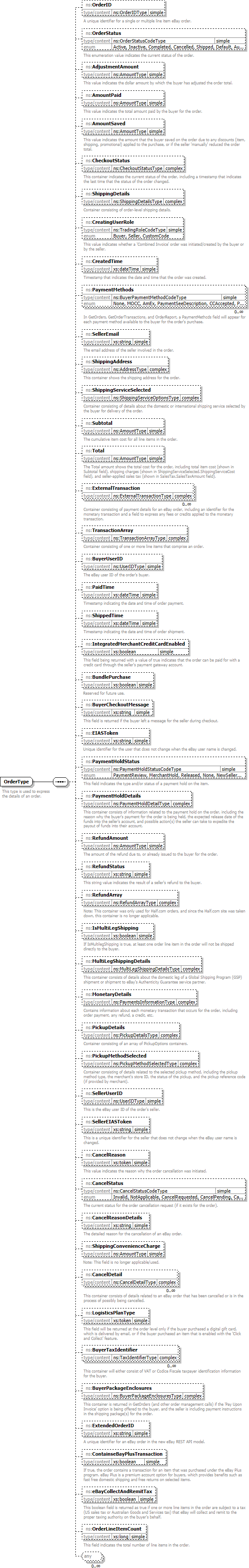
|
ns:Order (defined in ns:OrderArrayType complexType),
|
ns:Order (in ns:AddOrderRequest),
|
|
ns:Order (defined in ns:OrderArrayType complexType),
|
ns:Order (in ns:AddOrderRequest),
|
true.
|
<xs:sequence>
<xs:element minOccurs="0" name="OrderID" type="ns:OrderIDType"/>
</xs:sequence>
<xs:element maxOccurs="unbounded" minOccurs="0" name="PaymentMethods" type="ns:BuyerPaymentMethodCodeType"/>
<xs:element maxOccurs="unbounded" minOccurs="0" name="ExternalTransaction" type="ns:ExternalTransactionType"/>
<xs:element maxOccurs="unbounded" minOccurs="0" name="BuyerTaxIdentifier" type="ns:TaxIdentifierType"/>
<xs:any maxOccurs="unbounded" minOccurs="0" processContents="lax"/>
</xs:complexType>
|
Type: |
ns:AmountType, simple content
|
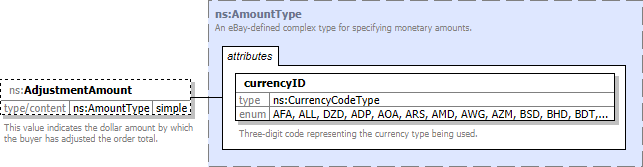
|
|||||||||||||||
Type: |
ns:AmountType, simple content
|
SalesTax (in US) or GST (in Australia or New Zealand), the tax amount that the buyer paid is in this amount.
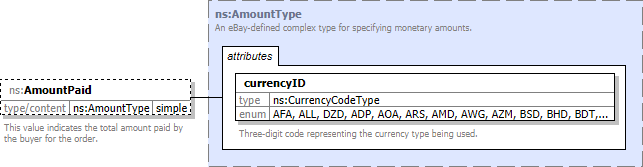
|
|||||||||||||||
Type: |
ns:AmountType, simple content
|
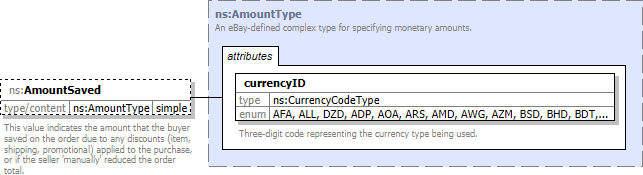
|
|||||||||||||||
Type: |
xs:boolean, predefined, simple content
|
|
||||||||
Type: |
xs:string, predefined, simple content
|
|
||||||||
Type: |
ns:BuyerPackageEnclosuresType, complex content
|
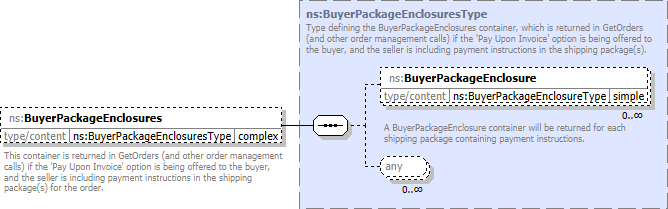
|
||||||||
Type: |
ns:TaxIdentifierType, complex content
|
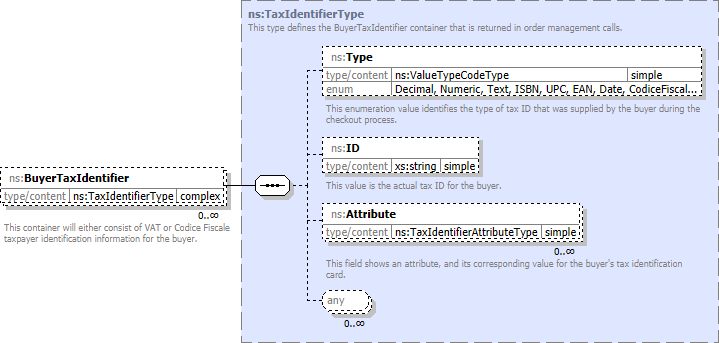
|
||||||||
|
<xs:element maxOccurs="unbounded" minOccurs="0" name="BuyerTaxIdentifier" type="ns:TaxIdentifierType"/>
|
Type: |
ns:UserIDType, simple content
|
|
||||||||
Type: |
ns:CancelDetailType, complex content
|
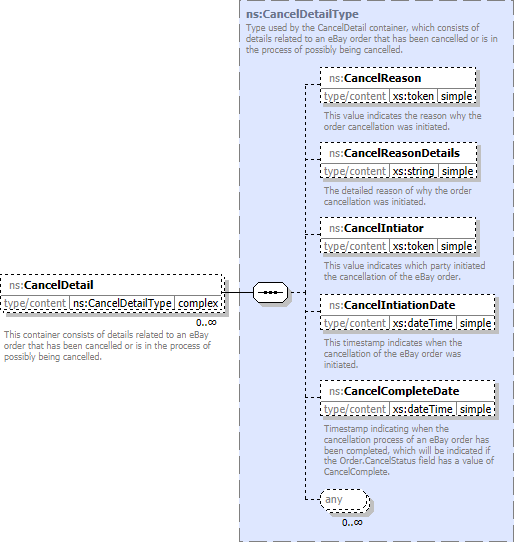
|
||||||||
Type: |
xs:token, predefined, simple content
|
|
||||||||
Type: |
xs:string, predefined, simple content
|
|
||||||||
Type: |
ns:CancelStatusCodeType, simple content
|
|
||||||||
Enumeration: |
see details at ns:CancelStatusCodeType
|
Type: |
ns:CheckoutStatusType, complex content
|
Complete.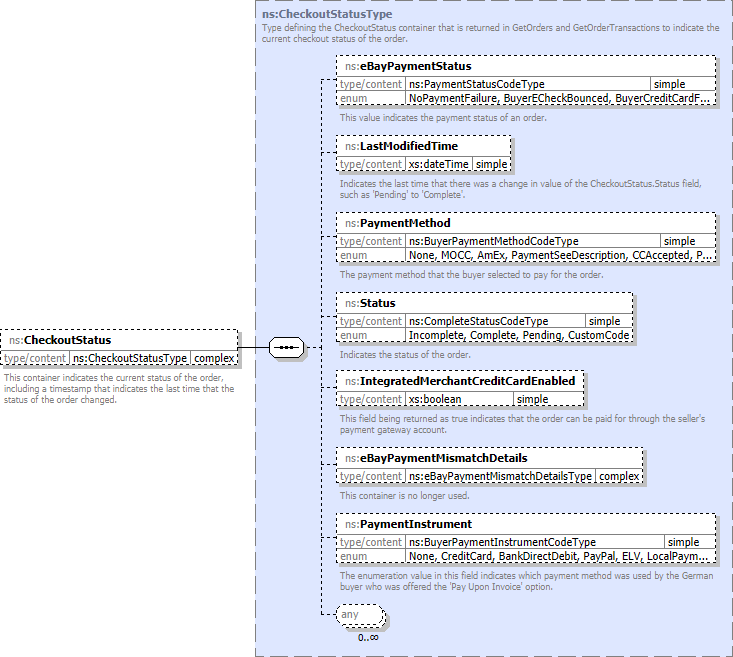
|
||||||||
Type: |
xs:boolean, predefined, simple content
|
true, the order contains a transaction for an item that was purchased under the eBay Plus program. eBay Plus is a premium account option for buyers, which provides benefits such as fast free domestic shipping and free returns on selected items. Top-Rated eBay sellers must opt in to eBay Plus to be able offer the program on qualifying listings. Sellers must commit to next-day delivery of those items.
|
||||||||
Type: |
xs:dateTime, predefined, simple content
|
|
||||||||
Type: |
ns:TradingRoleCodeType, simple content
|
|
||||||||
Enumeration: |
|
Type: |
xs:boolean, predefined, simple content
|
true if one or more line items in the order are subject to a tax (US sales tax or Australian Goods and Services tax) that eBay will collect and remit to the proper taxing authority on the buyer's behalf. This field is also returned if false (not subject to eBay Collect and Remit). A Transaction.eBayCollectAndRemitTaxes container is returned for any order line items subject to such a tax, and the type and amount of this tax is displayed in the Transaction.eBayCollectAndRemitTaxes.TaxDetails container.
|
||||||||
Type: |
xs:string, predefined, simple content
|
|
||||||||
Type: |
xs:string, predefined, simple content
|
1000000000000 will be returned to all third parties.
1113. During the transition period and even after, the new and old OrderID formats will still be supported/accepted in all Trading API call request payloads. After the transition period (which will be announced), only the new OrderID format will be returned in all Trading API call response payloads, regardless of the Trading WSDL version used or specified compatibility level.
|
||||||||
Type: |
ns:ExternalTransactionType, complex content
|
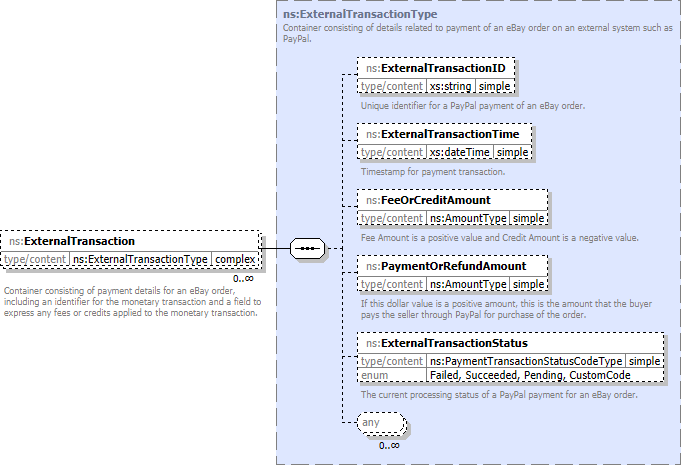
|
||||||||
|
<xs:element maxOccurs="unbounded" minOccurs="0" name="ExternalTransaction" type="ns:ExternalTransactionType"/>
|
Type: |
xs:boolean, predefined, simple content
|
true indicates that the order can be paid for with a credit card through the seller's payment gateway account.
|
||||||||
Type: |
xs:boolean, predefined, simple content
|
true, at least one order line item in the order will not be shipped directly to the buyer. Instead, the item(s) may be shipped to eBay's Global Shipping Program (GSP) partner who will handle the international leg of shipment, or the item may be shipped to eBay's Authenticity Guarantee service partner if the item is subject to the Authenticity Guarantee service program. In both cases, the partner's shipping address can be found in the MultiLegShippingDetails.SellerShipmentToLogisticsProvider.ShipToAddress container.
|
||||||||
Type: |
xs:token, predefined, simple content
|
PickUpDropOff, which indicates that the buyer selected the 'Click and Collect' option. With Click and Collect, buyers are able to purchase from thousands of sellers on the eBay UK and Australia sites, and then pick up their order from the nearest 'eBay Collection Point', including over 750 Argos stores in the UK. The Click and Collect feature is only available on the eBay UK and Australia sites; or, DigitalDelivery, which indicates that the order is a digital gift card that will be delivered to the buyer or recipient of the gift card by email.
|
||||||||
Type: |
ns:PaymentsInformationType, complex content
|
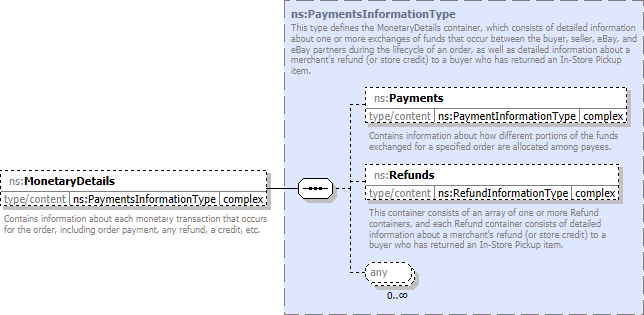
|
||||||||
Type: |
ns:MultiLegShippingDetailsType, complex content
|
false.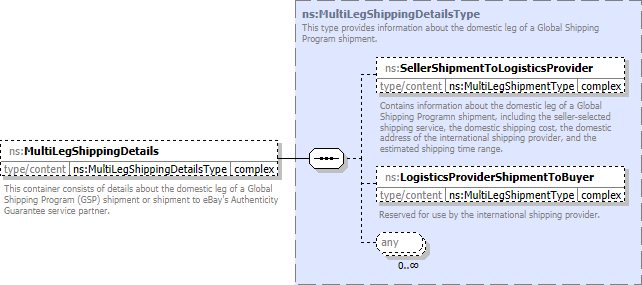
|
||||||||
Type: |
ns:OrderIDType, simple content
|
1000000000000 or 1000000000000-1000000000000.<OrderID/>).1113 in API calls. Beginning in June 2020, only the new order ID format will be returned in response payloads for paid orders, regardless of the WSDL version number or compatibility level.
|
||||||||
Type: |
xs:long, predefined, simple content
|
1113. If a user is using a Trading WSDL older than 1107, this field will not be returned.
|
||||||||
Type: |
ns:OrderStatusCodeType, simple content
|
|
||||||||
Enumeration: |
see details at ns:OrderStatusCodeType
|
Type: |
xs:dateTime, predefined, simple content
|
|
||||||||
Type: |
ns:PaymentHoldDetailType, complex content
|
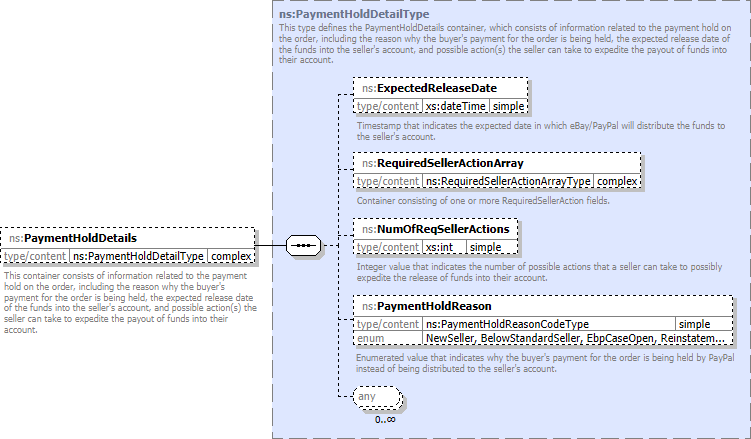
|
||||||||
Type: |
ns:PaymentHoldStatusCodeType, simple content
|
None is shown).
|
||||||||
Enumeration: |
Type: |
ns:BuyerPaymentMethodCodeType, simple content
|
CreditCard enumeration value should be passed into this field or the call may fail.
CreditCard, regardless of which payment method that the buyer used (or is planning to use). CreditCard into this field.PayPal as an accepted payment method, or opt in to the eBay managed payments program. If IMCC is passed in as a value, this value will be ignored and dropped (and listing will possibly get blocked if IMCC is the only specified payment method).
|
||||||||
Enumeration: |
|
<xs:element maxOccurs="unbounded" minOccurs="0" name="PaymentMethods" type="ns:BuyerPaymentMethodCodeType"/>
|
Type: |
ns:PickupDetailsType, complex content
|
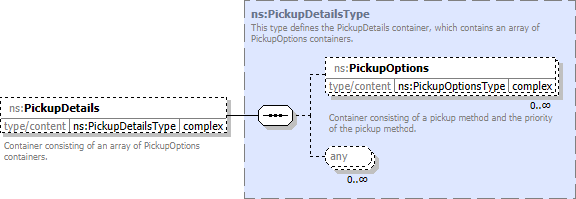
|
||||||||
Type: |
ns:PickupMethodSelectedType, complex content
|
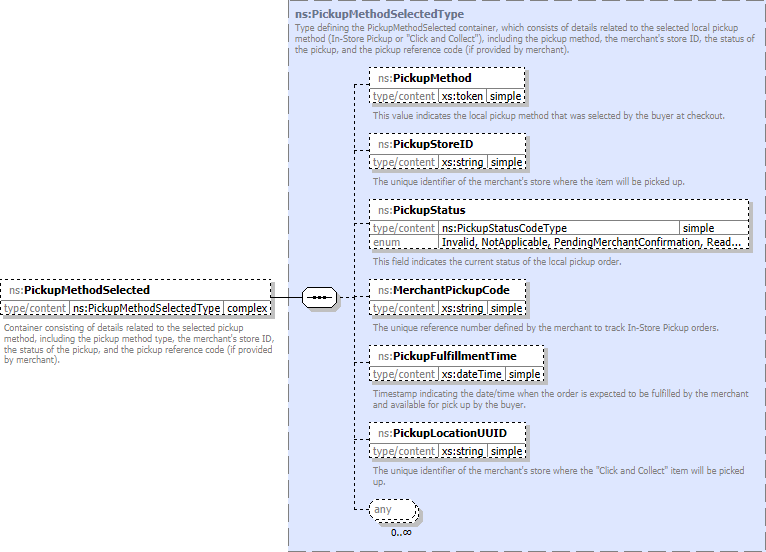
|
||||||||
Type: |
ns:AmountType, simple content
|
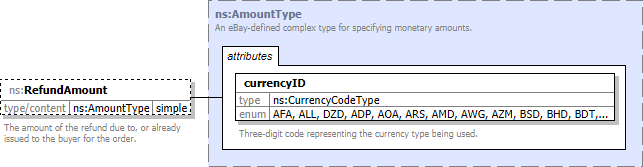
|
|||||||||||||||
Type: |
ns:RefundArrayType, complex content
|
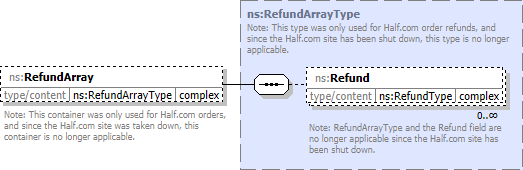
|
||||||||
Type: |
xs:string, predefined, simple content
|
|
||||||||
Type: |
xs:string, predefined, simple content
|
|
||||||||
Type: |
xs:string, predefined, simple content
|
|
||||||||
Type: |
ns:UserIDType, simple content
|
|
||||||||
Type: |
xs:dateTime, predefined, simple content
|
|
||||||||
Type: |
ns:AddressType, complex content
|
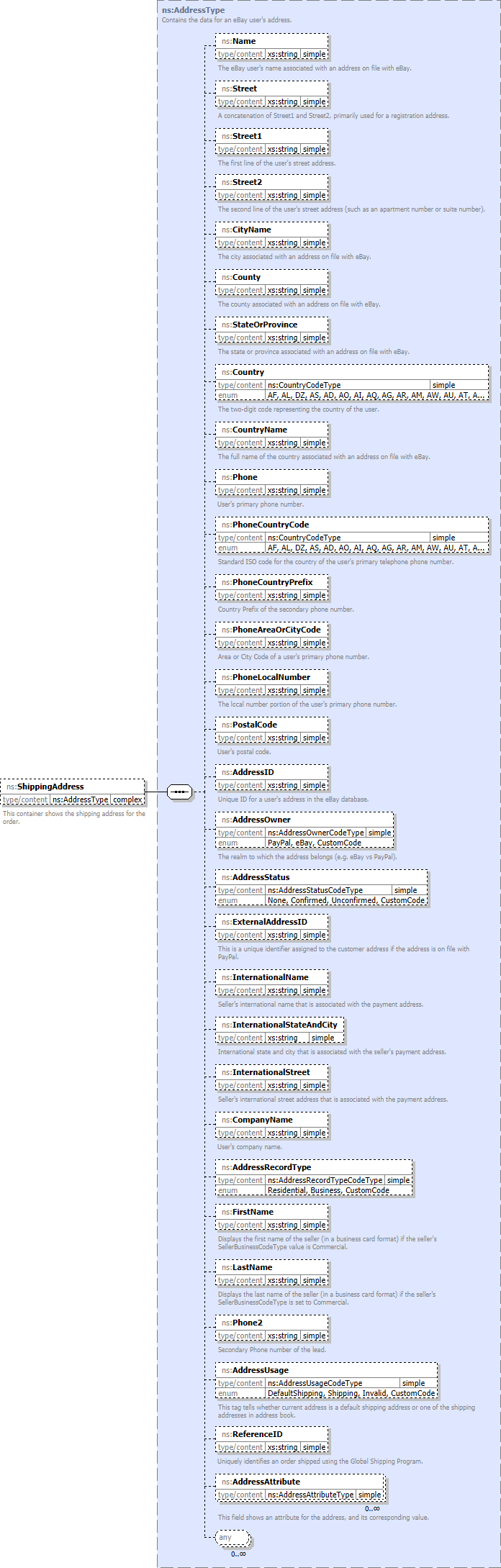
|
||||||||
Type: |
ns:AmountType, simple content
|
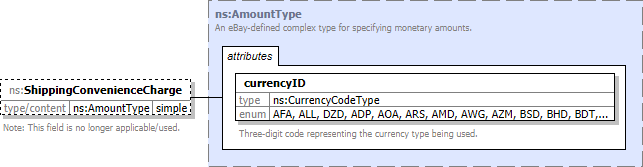
|
|||||||||||||||
Type: |
ns:ShippingDetailsType, complex content
|
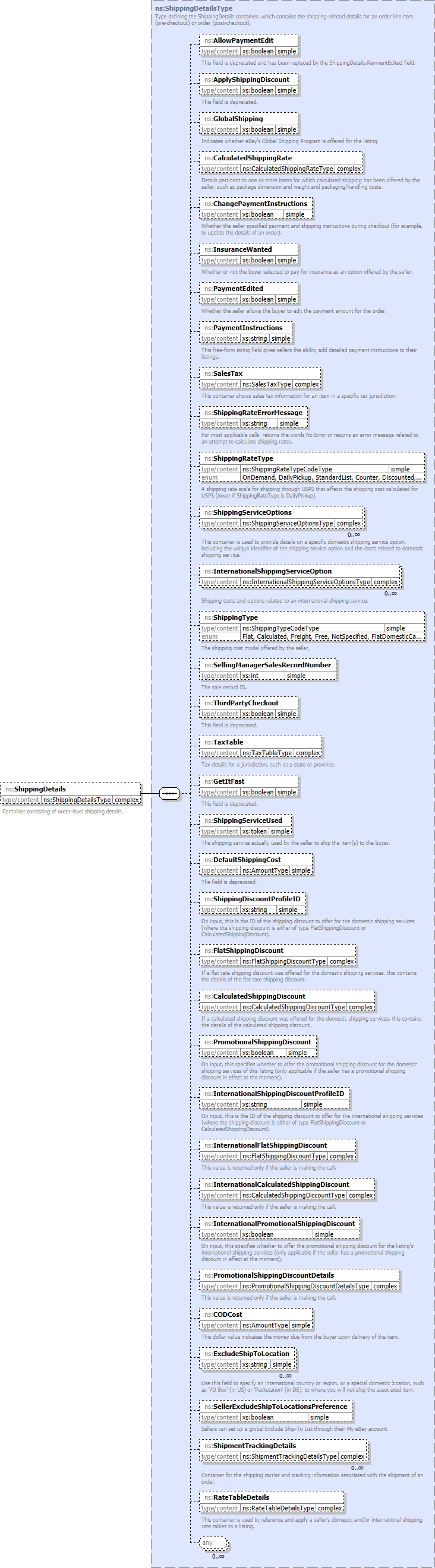
|
||||||||
Type: |
ns:ShippingServiceOptionsType, complex content
|
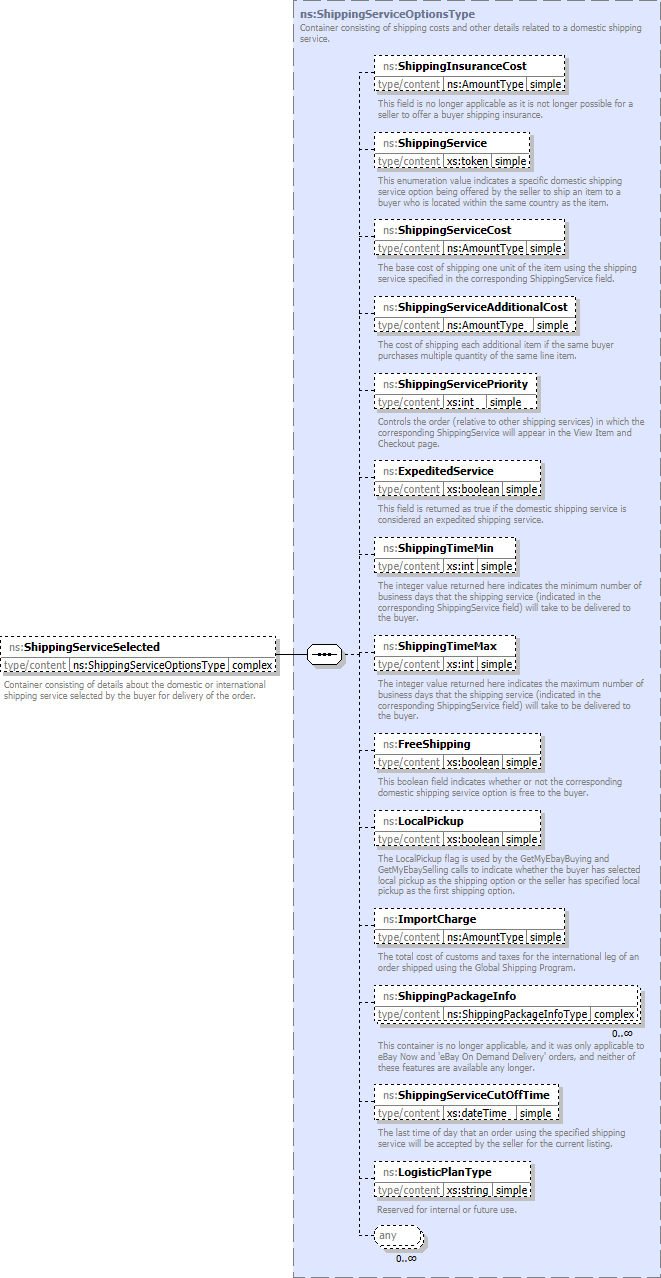
|
||||||||
Type: |
ns:AmountType, simple content
|
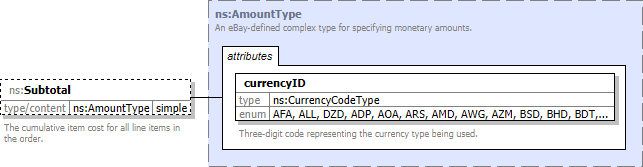
|
|||||||||||||||
Type: |
ns:AmountType, simple content
|
SalesTax (in US) or GST (in Australia or New Zealand), the tax amount that the buyer paid is in this amount. For a multiple line item order, the seller will need to look at and add up the TaxDetails.TaxAmount values for each line item to see how much sales tax is applicable for the whole order.
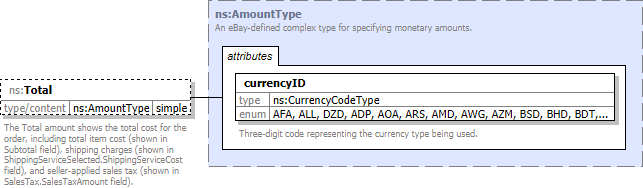
|
|||||||||||||||
Type: |
ns:TransactionArrayType, complex content
|
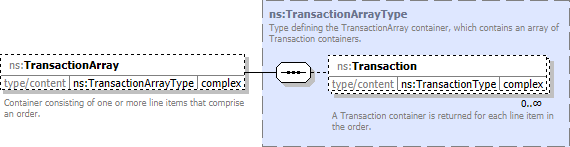
|
||||||||
|
<xs:any maxOccurs="unbounded" minOccurs="0" processContents="lax"/>
|
|
eBay Trading API |
|||||||||||||
WSDL documentation generated with FlexDoc/XML 1.13 using FlexDoc/XML WSDLDoc 1.2.5 template set. All XSD diagrams generated by FlexDoc/XML DiagramKit. |