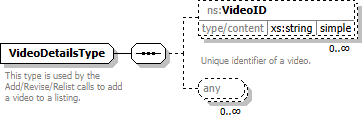
|
eBay Trading API |
|||||||||||||
Namespace: |
|
Content: |
|
Defined: |
|
Includes: |
|
Used: |
at 1 location |
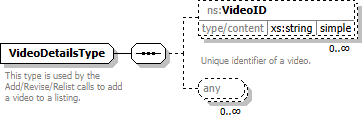
XML Representation Summary |
|||
<...> |
|||
|
|||
</...> |
|||
|
<xs:sequence>
<xs:element maxOccurs="unbounded" minOccurs="0" name="VideoID" type="xs:string"/>
</xs:sequence>
<xs:any maxOccurs="unbounded" minOccurs="0" processContents="lax"/>
</xs:complexType>
|
Type: |
xs:string, predefined, simple content
|
LIVE state, the video won't be available for viewing in the listing until it does reach this state. The status of an uploaded video can be retrieved with the getVideo method and seen in the status field of the response.
Item.VideoDetails.VideoID. If the call is successful, the video will be removed from the listing.
|
||||||||
|
<xs:any maxOccurs="unbounded" minOccurs="0" processContents="lax"/>
|
|
eBay Trading API |
|||||||||||||
WSDL documentation generated with FlexDoc/XML 1.13 using FlexDoc/XML WSDLDoc 1.2.5 template set. All XSD diagrams generated by FlexDoc/XML DiagramKit. |