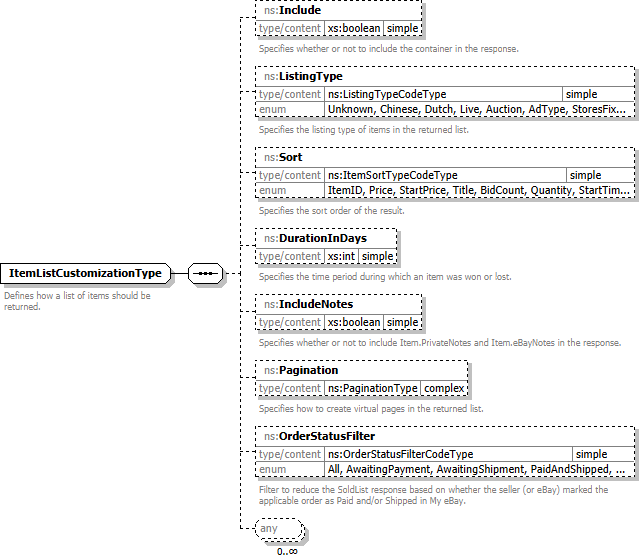
|
eBay Trading API |
|||||||||||||
Namespace: |
|
Content: |
|
Defined: |
|
Includes: |
|
Used: |
at 16 locations |
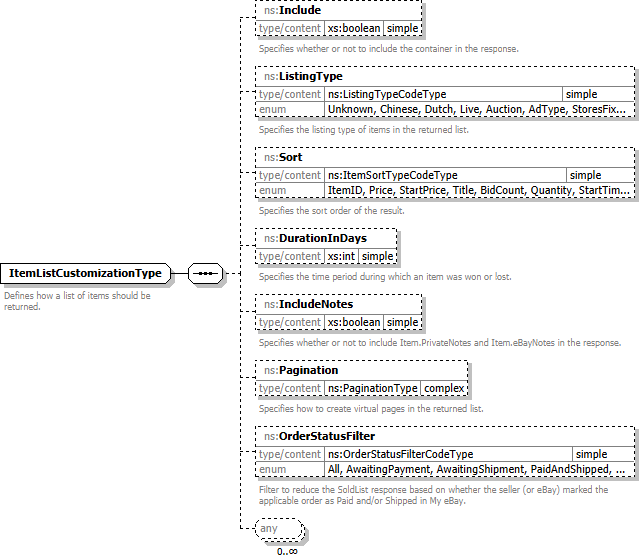
XML Representation Summary |
|||
<...> |
|||
|
|||
</...> |
|||
|
<xs:sequence>
<xs:element minOccurs="0" name="Include" type="xs:boolean"/>
</xs:sequence>
<xs:any maxOccurs="unbounded" minOccurs="0" processContents="lax"/>
</xs:complexType>
|
Type: |
xs:int, predefined, simple content
|
|
||||||||
Type: |
xs:boolean, predefined, simple content
|
|
||||||||
Type: |
xs:boolean, predefined, simple content
|
|
||||||||
Type: |
ns:ListingTypeCodeType, simple content
|
|
||||||||
Enumeration: |
see details at ns:ListingTypeCodeType
|
Type: |
ns:OrderStatusFilterCodeType, simple content
|
|
||||||||
Type: |
ns:PaginationType, complex content
|

|
||||||||
Type: |
ns:ItemSortTypeCodeType, simple content
|
|
||||||||
Enumeration: |
see details at ns:ItemSortTypeCodeType
|
|
<xs:any maxOccurs="unbounded" minOccurs="0" processContents="lax"/>
|
|
eBay Trading API |
|||||||||||||
WSDL documentation generated with FlexDoc/XML 1.13 using FlexDoc/XML WSDLDoc 1.2.5 template set. All XSD diagrams generated by FlexDoc/XML DiagramKit. |