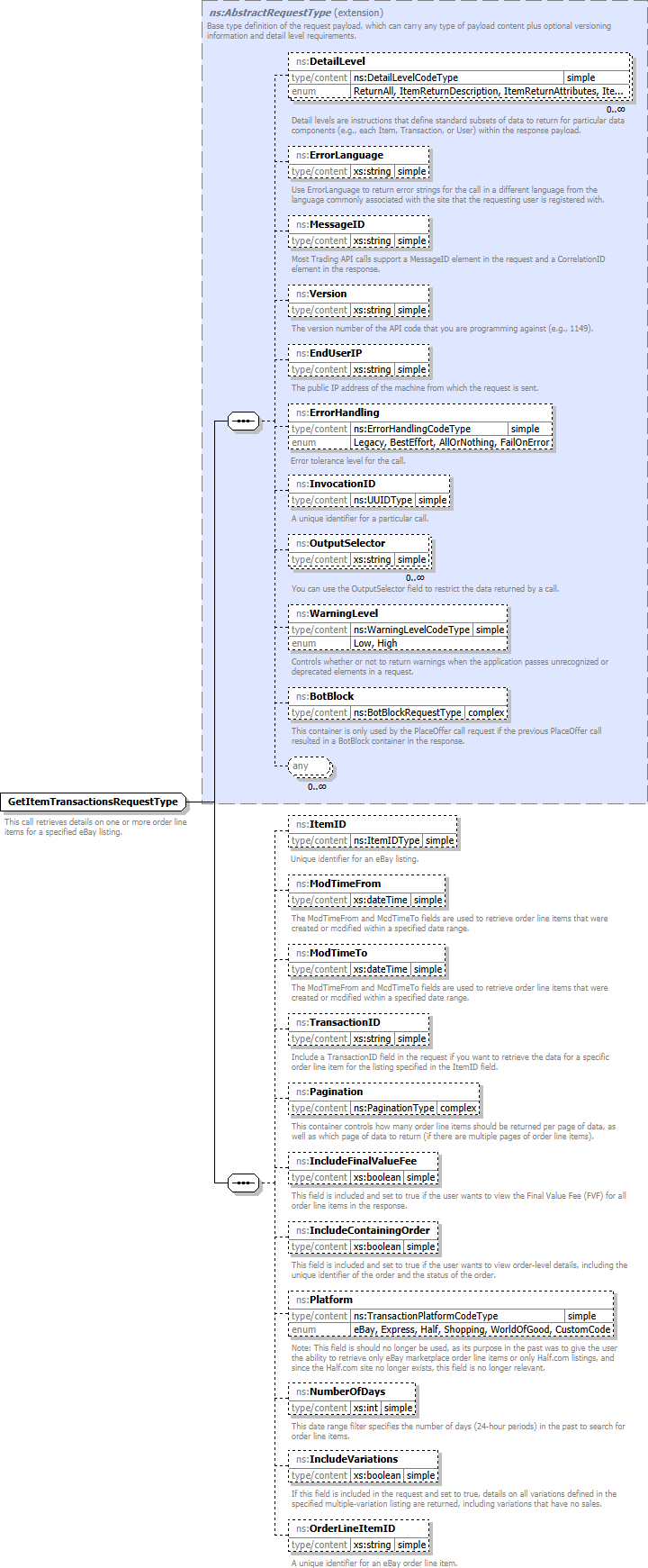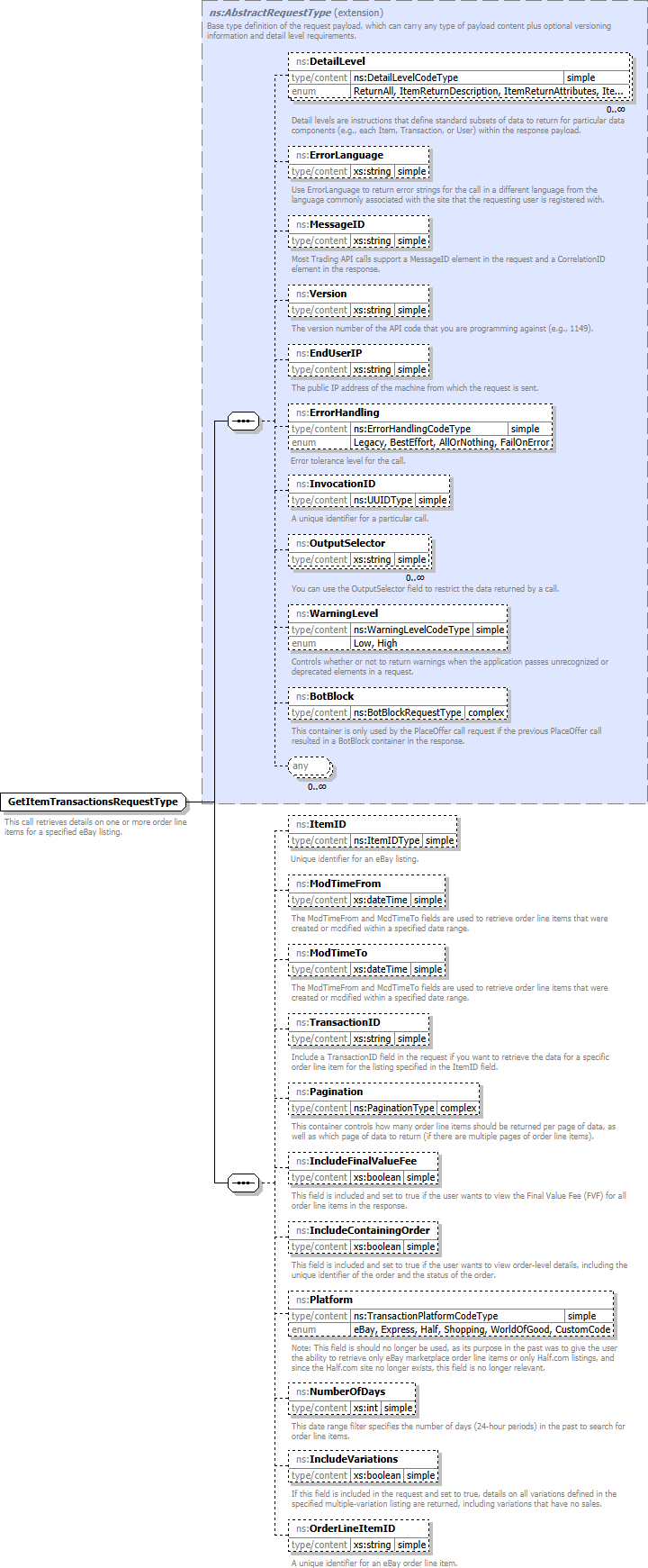complexType "ns:GetItemTransactionsRequestType"
Namespace: |
|
Content: |
|
Defined: |
|
Includes: |
|
Used: |
|
XML Representation Summary |
<...> |
|
Content: |
ns:DetailLevel*, ns:ErrorLanguage?, ns:MessageID?, ns:Version?, ns:EndUserIP?, ns:ErrorHandling?, ns:InvocationID?, ns:OutputSelector*, ns:WarningLevel?, ns:BotBlock?, {any}*, ns:ItemID?, ns:ModTimeFrom?, ns:ModTimeTo?, ns:TransactionID?, ns:Pagination?, ns:IncludeFinalValueFee?, ns:IncludeContainingOrder?, ns:Platform?, ns:NumberOfDays?, ns:IncludeVariations?, ns:OrderLineItemID?
|
|
</...> |
All Direct / Indirect Based Elements (1):
-
This call retrieves details on one or more order line items for a specified eBay listing. Auctions and single-quantity, fixed-price listings can only have one order line item, but a multiple-quantity and/or multiple-variation, fixed-priced listing can have numerous order line items.
To find one or more order line items for an eBay listing, an ItemID value can be passed in. If a user wanted to retrieve a specific order line item, an ItemID value and a an TransactionID value can be passed in, or an OrderLineItemID value can be passed in instead of an ItemID/TransactionID pair.
The NumberOfDays or the ModTimeFrom and ModTimeTo date range filters can be used to retrieve order line items generated (or last modified) within a specific range of time. The maximum date range that can be set is 30 days, and the ModTimeFrom date value cannot be set any further back than 90 days in the past. If no date range filters are used, all order line items (associated with the specified listing) generated (or last modified) in the last 30 days are retrieved. Date ranges are generally only used for multiple-quantity or multiple-variation, fixed-price listings that can have multiple order line items.
There are also pagination filters available that allow the user to control how many and which order line items are returned on each page of a results set.
XML Source (w/o annotations (12); see within schema source)
<xs:complexContent>
</xs:complexContent>
</xs:complexType>
|
Content Element Detail (all declarations defined in this component; 11/22)
 ns:IncludeContainingOrder
ns:IncludeContainingOrder-
Type: |
xs:boolean, predefined, simple content
|
This field is included and set to true if the user wants to view order-level details, including the unique identifier of the order and the status of the order. The order-level details will be shown in the ContainingOrder container in the response.
XML Representation Summary
<ns:IncludeContainingOrder> |
|
|
</ns:IncludeContainingOrder> |
|
XML Source (w/o annotations (1); see within schema source)
 ns:IncludeFinalValueFee
ns:IncludeFinalValueFee-
Type: |
xs:boolean, predefined, simple content
|
This field is included and set to
true if the user wants to view the Final Value Fee (FVF) for all order line items in the response. The Final Value Fee is returned in the
Transaction.FinalValueFee field. The Final Value Fee is assessed right after the creation of an order line item.
Note:
The calculation of the Final Value Fee is changing for managed payments sellers, so the value returned in the FinalValueFee fields for each order line item in the response should only be considered as estimated values. The getTransactions method of the Finances API can be used to get accurate Final Value Fee values.
See the Selling fees for managed payments sellers help page for more information about how Final Value Fees are changing for managed payments sellers.
XML Representation Summary
<ns:IncludeFinalValueFee> |
|
|
</ns:IncludeFinalValueFee> |
|
XML Source (w/o annotations (1); see within schema source)
 ns:IncludeVariations
ns:IncludeVariations-
Type: |
xs:boolean, predefined, simple content
|
If this field is included in the request and set to true, details on all variations defined in the specified multiple-variation listing are returned, including variations that have no sales. If this field is not included in the request or set to false, the variations with sales are still returned in separate Transaction nodes. This information is intended to help sellers to reconcile their local inventory with eBay's records, while processing order line items (without requiring a separate call to GetItem).
XML Representation Summary
<ns:IncludeVariations> |
|
|
</ns:IncludeVariations> |
|
XML Source (w/o annotations (1); see within schema source)
 ns:ItemID
ns:ItemID-
Unique identifier for an eBay listing. A listing can have multiple order line items, but only one ItemID. When you use ItemID alone, eBay returns all order line items that are associated with the ItemID. If you pair ItemID with a specific TransactionID, data on a specific order line item is returned. An OrderLineItemID value can be used instead of an ItemID/TransactionID pair to identify an order line item, and if an OrderLineItemID is specified in the request, any ItemID/TransactionID pair specified in the same request is ignored.
Note:
GetItemTransactions doesn't support SKU as an input because this
call requires an identifier that is unique across your active
and ended listings. Even when InventoryTrackingMethod is set to
SKU in a listing, the SKU is only unique across your active
listings (not your ended listings). To retrieve order line items
by SKU, use GetSellerTransactions or GetOrderTransactions instead.
XML Representation Summary
XML Source (w/o annotations (1); see within schema source)
 ns:ModTimeFrom
ns:ModTimeFrom-
Type: |
xs:dateTime, predefined, simple content
|
The ModTimeFrom and ModTimeTo fields specify a date range for retrieving order line items associated with the specified ItemID value. The ModTimeFrom field is the starting date range. All of the listing's order line items that were generated (or last modified)within this date range are returned in the output. The maximum date range that may be specified is 30 days. This value cannot be set back more than 90 days in the past, as this call cannot retrieve sales older than 90 days old. The maximum date range that may be specified is 30 days. This field is not applicable (and is ignored) if the user is looking for a specific order line item by either using an ItemID/TransactionID pair, or an OrderLineItemID value.
XML Representation Summary
<ns:ModTimeFrom> |
|
|
</ns:ModTimeFrom> |
|
XML Source (w/o annotations (1); see within schema source)
<xs:element minOccurs="0" name="ModTimeFrom" type="xs:dateTime"/>
|
 ns:ModTimeTo
ns:ModTimeTo-
Type: |
xs:dateTime, predefined, simple content
|
The ModTimeFrom and ModTimeTo fields specify a date range for retrieving order line items associated with the specified ItemID value. The ModTimeTo field is the ending date range. All eBay order line items that were generated (or last modified) within this date range are returned in the output. The maximum date range that may be specified is 30 days. If the ModTimeFrom field is used and the ModTimeTo field is omitted, the ModTimeTo value defaults to the present time or to 30 days after the date specified with the ModTimeFrom value (if ModTimeFrom value is more than 30 days in the past). This field is not applicable (and is ignored) if the user is looking for a specific order line item by either using an ItemID/TransactionID pair, or an OrderLineItemID value.
XML Representation Summary
<ns:ModTimeTo> |
|
|
</ns:ModTimeTo> |
|
XML Source (w/o annotations (1); see within schema source)
<xs:element minOccurs="0" name="ModTimeTo" type="xs:dateTime"/>
|
 ns:NumberOfDays
ns:NumberOfDays-
Type: |
xs:int, predefined, simple content
|
This date range filter specifies the number of days (24-hour periods) in the past to search for order line items. All eBay order line items that were either created or modified within this period are returned in the response. If specified, NumberOfDays will override any date range specified with the ModTimeFrom/ModTimeTo date range filters. This field is not applicable if a specific order line item is specified either through an ItemIDTransactionID pair or an OrderLineItemID value.
XML Representation Summary
<ns:NumberOfDays> |
|
|
</ns:NumberOfDays> |
|
XML Source (w/o annotations (1); see within schema source)
<xs:element minOccurs="0" name="NumberOfDays" type="xs:int"/>
|
 ns:OrderLineItemID
ns:OrderLineItemID-
Type: |
xs:string, predefined, simple content
|
A unique identifier for an eBay order line item. This identifier is created once there is a commitment to buy (bidder wins the auction, buyer clicks buy button, or buyer purchases item through PlaceOffer call). If you want to retrieve data on a
specific order line item, you can use an OrderLineItemID value in the
request instead of an ItemID/TransactionID pair. If an OrderLineItemID is
provided, any specified date range filter is ignored.
XML Representation Summary
<ns:OrderLineItemID> |
|
|
</ns:OrderLineItemID> |
|
XML Source (w/o annotations (1); see within schema source)
 ns:Pagination
ns:Pagination-
This container controls how many order line items should be returned per page of data, as well as which page of data to return (if there are multiple pages of order line items). Use the EntriesPerPage property to control the number of order line items to return per call and the PageNumber property to specify the specific page of data to return. If multiple pages of order line items are returned based on input criteria and Pagination properties, GetItemTransactions will need to be called multiple times (with the PageNumber value being increased by 1 each time) to scroll through all results.
Component Diagram
XML Representation Summary
<ns:Pagination> |
|
|
</ns:Pagination> |
|
XML Source (w/o annotations (1); see within schema source)
 ns:Platform
ns:Platform-
Note: This field is should no longer be used, as its purpose in the past was to give the user the ability to retrieve only eBay marketplace order line items or only Half.com listings, and since the Half.com site no longer exists, this field is no longer relevant.
XML Representation Summary
<ns:Platform> |
|
Content: |
{ enumeration of xs:token }
|
|
</ns:Platform> |
|
Simple Content
Enumeration: |
"eBay" |
- |
This value indicates the purchase occurred on an eBay marketplace site.
|
"Express" |
- |
Note: eBay Express no longer exists.
The order line item was created on the eBay Express site.
|
"Half" |
- |
Note: Half.com listings will no longer be supported in APIs.
The order line item was created on Half.com site.
|
"Shopping" |
- |
Note: Shopping.com listings are no longer supported in APIs.
The order line item was created on the Shopping.com site.
|
"WorldOfGood" |
- |
Note: World Of Good is no longer associated with eBay.
The order line item was created on the WorldOfGood site.
|
"CustomCode" |
- |
Reserved for future use.
|
|
XML Source (w/o annotations (1); see within schema source)
 ns:TransactionID
ns:TransactionID-
Type: |
xs:string, predefined, simple content
|
Include a TransactionID field in the request if you want to retrieve the data for a specific order line item for the listing specified in the ItemID field. This field is really only applicable for a multiple-quantity or multiple-variation, fixed-price listing that may have multiple sales. An auction listing or a single-quantity, fixed-price listing will only result in one order line item, so this field is not needed in these two cases. If an OrderLineItemID value is used instead to identify an order line item, this field is ignored.
If this field is used, any specified date filter is ignored.
The TransactionID value for auction listings is always 0 since there can be only one winning bidder/one sale for an auction listing.
XML Representation Summary
<ns:TransactionID> |
|
|
</ns:TransactionID> |
|
XML Source (w/o annotations (1); see within schema source)
<xs:element minOccurs="0" name="TransactionID" type="xs:string"/>
|