User Interface TestDialog
Class: TestDialog
UI Component Summary
Non Visual Component Summary
UI Component Detail
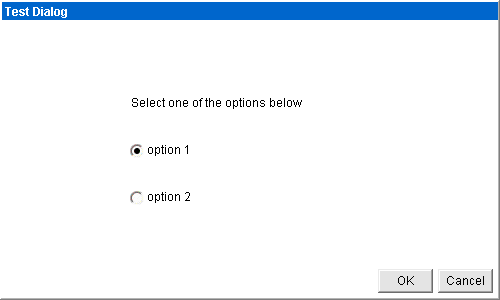
Class: |
java.awt.Dialog |
Bean Properties
bounds: |
new Rectangle(0, 0, 500, 300) |
resizable: |
false |
title: |
"Test Dialog" |
Events
java.awt.event.WindowListener$windowClosing: |
thisWindowClosing |
Class: |
java.awt.BorderLayout |
Parent Container: |
this : java.awt.Dialog |
Class: |
java.awt.Panel |
Parent Container: |
this : java.awt.Dialog |
See Also: |
Constrains
constraints: |
java.awt.BorderLayout.SOUTH |
Bean Properties
layout: |
new FlowLayout(FlowLayout.RIGHT) |
Class: |
java.awt.FlowLayout |
Parent Container: |
buttonPanel : java.awt.Panel |
Class: |
java.awt.Panel |
Parent Container: |
buttonPanel : java.awt.Panel |
See Also: |
Bean Properties
layout: |
new GridLayout(1, 0, 5, 0) |
Class: |
java.awt.GridLayout |
Parent Container: |
butttonHolder : java.awt.Panel |
Class: |
java.awt.Button |
Parent Container: |
butttonHolder : java.awt.Panel |
See Also: |
Bean Properties
label: |
"OK" |
Events
java.awt.event.ActionListener$actionPerformed: |
okButtonActionPerformed |
Class: |
java.awt.Button |
Parent Container: |
butttonHolder : java.awt.Panel |
See Also: |
Bean Properties
label: |
"Cancel" |
Events
java.awt.event.ActionListener$actionPerformed: |
cancelButtonActionPerformed |
Class: |
java.awt.Panel |
Parent Container: |
this : java.awt.Dialog |
See Also: |
Constrains
constraints: |
java.awt.BorderLayout.CENTER |
Bean Properties
layout: |
null |
Class: |
com.togethersoft.modules.guiBuilderModel.impl.rad.java.layout.nullLayout.NullLayoutFlag |
Parent Container: |
contentPanel : java.awt.Panel |
Class: |
java.awt.Label |
Parent Container: |
contentPanel : java.awt.Panel |
See Also: |
Constrains
bounds: |
new java.awt.Rectangle(127,65,186,35) |
centerX: |
220.0d |
centerY: |
82.5d |
empty: |
false |
height: |
35.0d |
location: |
??? |
maxX: |
313.0d |
maxY: |
100.0d |
minX: |
127.0d |
minY: |
65.0d |
size: |
new java.awt.Dimension(186,35) |
width: |
186.0d |
x: |
127.0d |
y: |
65.0d |
Bean Properties
bounds: |
new Rectangle(127, 65, 186, 35) |
text: |
"Select one of the options below" |
Class: |
java.awt.Checkbox |
Parent Container: |
contentPanel : java.awt.Panel |
See Also: |
Constrains
bounds: |
new java.awt.Rectangle(127,112,96,35) |
centerX: |
175.0d |
centerY: |
129.5d |
empty: |
false |
height: |
35.0d |
location: |
??? |
maxX: |
223.0d |
maxY: |
147.0d |
minX: |
127.0d |
minY: |
112.0d |
size: |
new java.awt.Dimension(96,35) |
width: |
96.0d |
x: |
127.0d |
y: |
112.0d |
Bean Properties
bounds: |
new Rectangle(127, 112, 96, 35) |
checkboxGroup: |
checkboxGroup1 |
label: |
"option 1" |
state: |
true |
Class: |
java.awt.Checkbox |
Parent Container: |
contentPanel : java.awt.Panel |
See Also: |
Constrains
bounds: |
new java.awt.Rectangle(127,159,78,35) |
centerX: |
166.0d |
centerY: |
176.5d |
empty: |
false |
height: |
35.0d |
location: |
??? |
maxX: |
205.0d |
maxY: |
194.0d |
minX: |
127.0d |
minY: |
159.0d |
size: |
new java.awt.Dimension(78,35) |
width: |
78.0d |
x: |
127.0d |
y: |
159.0d |
Bean Properties
bounds: |
new Rectangle(127, 159, 78, 35) |
checkboxGroup: |
checkboxGroup1 |
label: |
"option 2" |
Non Visual Component Detail
Class: |
java.awt.CheckboxGroup |
See Also: |